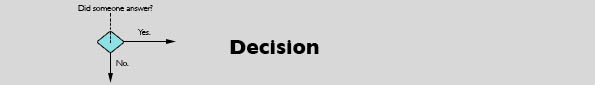Activity Diagram Symbols
An Activity Diagram is the UML diagram that provides a clear and logical way for you to display "how" your software application is going to work:
- Symbols used are intuitive, for easy explanation.
- A map of your application to follow control flow, show sequence of events and decisions occurring during execution.
Initial Node
Every Activity Diagram shall have one initial node, preferably at the top of the diagram. This is the entry point of your process.
Final Node
Every Activity Diagram shall have at least one final node, preferably at the right or bottom of the diagram in keeping with the top down, left to right theme.

Action
- The Action symbol contains the action being performed.
- Actions can be put in sequence connected by control flows to show the order of operations.
- The Action should be short and simple, including a verb.
- You are encouraged to add as many actions in sequence as you need to tell your story.

Control Flow
The control flow shows the direction of the process.

Decision
- The decision symbol shows a split in actions based on a condition
- Outward control flows must have a statement of the condition that brings the process to that control flow.
- The condition should clearly state the decision.
- Think of your decisions as a yes or no question to easily split your actions.
- These are your "if statements" in your written process. Think of this as: "if yes" or "if no" responses, once you form a question that encompasses the decision.